Follow these steps to create a Web Server using Docker
- Make a directory in terminal using these commands:
- mkdir /test
cd /test - Now create a file `Dockerfile` (File name is hard coded do not change the file name)
- touch /test/Dockerfile
- Create a sample web page with name index.html
- vi /test/index.html
- Edit the file using following instructions
- vi Dockerfile
FROM centos:latest
MAINTAINER NewstarCorporation
RUN yum -y install httpd
COPY index.html /var/www/html/
CMD [“/usr/sbin/httpd”, “-D”, “FOREGROUND”]
EXPOSE 80 - Build the image using docker build. Test is the directory where Dockerfile is present and –t option is to tag or name the image. After building Run the docker image.
- docker run –dit –p 1234:80 webserver:v1
- To See the Result on web browser
- Type "http://
:1234/" on your web browser.
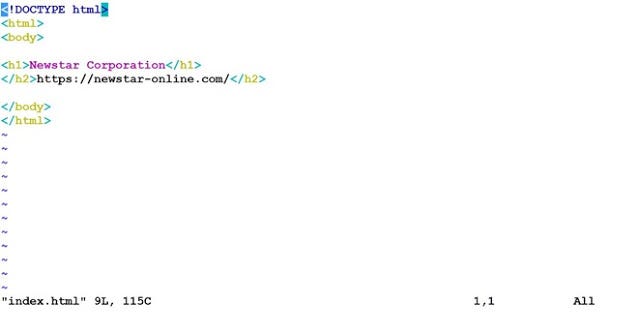
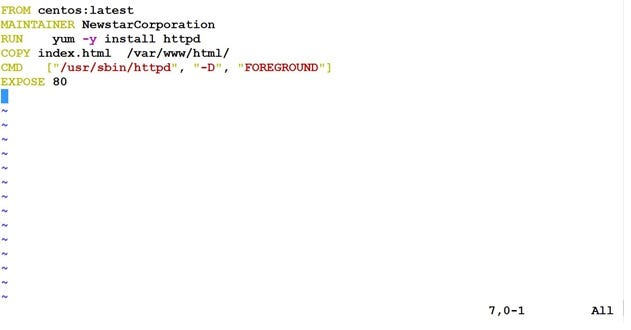
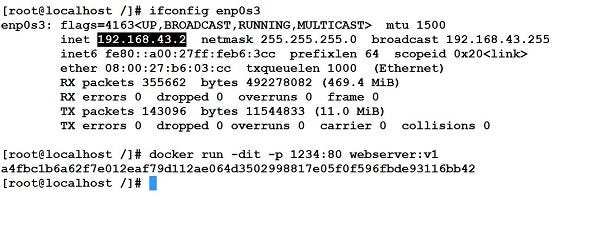
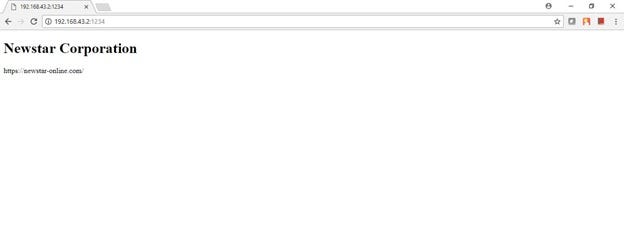
To know more methods on creating web server using docker, you can refer : https://medium.com/@vi1996ash/steps-to-build-apache-web-server-docker-image-1a2f21504a8e